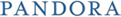Greenlight Final Signup Round :: April 2015 UPDATE
Greenlight is accepting orders again for expansion in our areas on hold. Click on the image above for the current status and click here to order service if you are interested.
Time Warner Prices
TV Options
Equipment
Order Service
Areas on Hold
There are two groups on hold that need additional signups. Those groups are:
- Group A – Parkside Crescent Area
- Group B – Chapel Hill Area
The map below indicates which homes are affected. If you live in one of these areas, please spread the word to your neighbors so those that signed up don’t miss out!
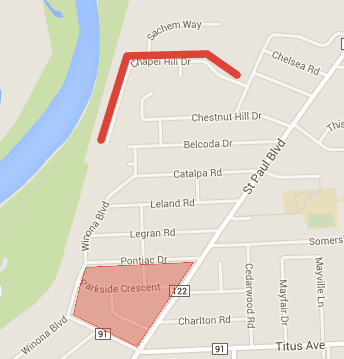
Note – Sachem Way is not eligible for service as the underground wiring there requires construction equipment that’s not available to Greenlight.
Time Warner Prices
The most common question we see people asking is of course, the bottom line: “How will my prices change?” With so many different possible combinations of packages, the only way to tell is to look at your individual situation. Some will pay less by going with Greenlight and some may pay more. If you have a TV/Internet bundle with Time Warner, the best approach would be to contact them and ask how much you would pay for TV alone. Then, simply add the $50 Greenlight cost to that and you’ll see the difference. If you have any questions, please don’t hesitate to contact us. We’re here to help!
TV Options
Also known as “cord cutting,” another common question is in regard to TV/cable alternatives. The most important question here is simply, “What do you watch?”
If it’s network TV (ABC, NBC, CBS, FOX, PBS, etc) then perhaps an antenna is your best bet. These channels are broadcast over the air in HD for free.
If it’s channels like CNN, ESPN, Food Network, etc then cable or satellite is for you.
If it’s internet stations like Netflix, YouTube, Hulu, etc then you wouldn’t need cable or satellite at all, and Greenlight is perfect for this scenario because of its speed.
Also, quite popular these days are media players such as:
These devices plug right in to your TV and connect to the internet wirelessly (or wired for some models). They come with a remote and allow you to play the internet channels listed above (Netflix, YouTube, etc) right on your TV.
There’s a ton of information out there and it can quickly become overwhelming. If you have questions, feel free to reach out!
Equipment
If you currently lease a wireless router from Time Warner, you would have to return it when you cancel service. There are so many options to choose from but here are a few that are well reviewed online (prices as of October 7, 2014):
Wireless Routers
These routers allow you to connect up to 4 wired devices as well as many different wireless devices.
P-LINK TL-WR841N Wireless N300 Home Router $19.99
NETGEAR RangeMax WNR1000 Wireless Router $24.99
Gigabit Wireless Routers
These enable faster speeds within your home network but you won’t see much difference in your internet speed. So, if you transfer a lot of files between computers in your home then they might be worth considering.
NETGEAR WNDR3700 Wireless Router – N600 Dual Band Gigabit $78.80
ASUS RT-N66U Dual-Band Wireless-N900 Gigabit Router $129.99